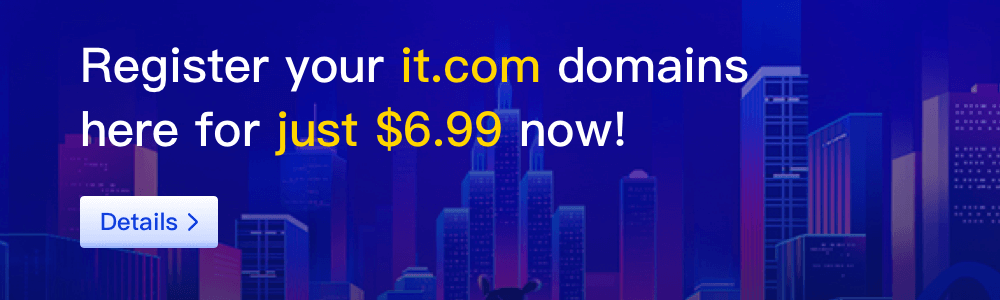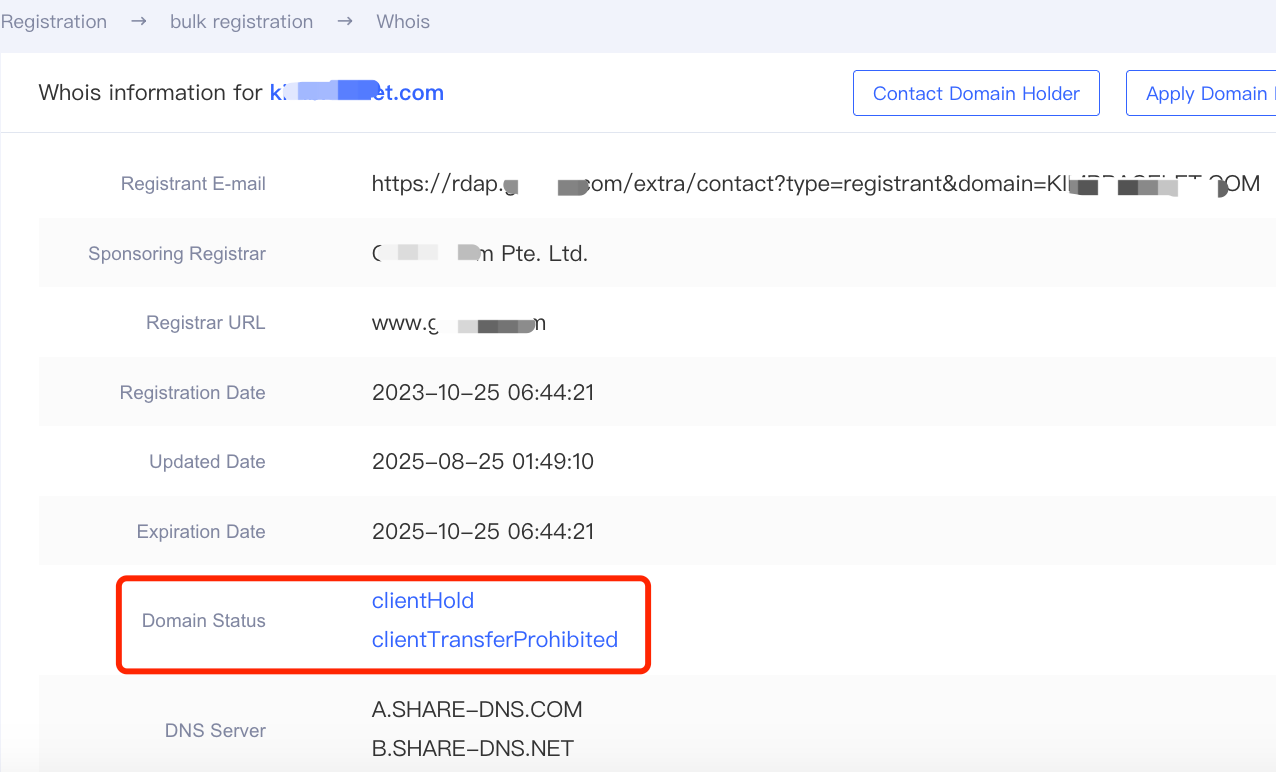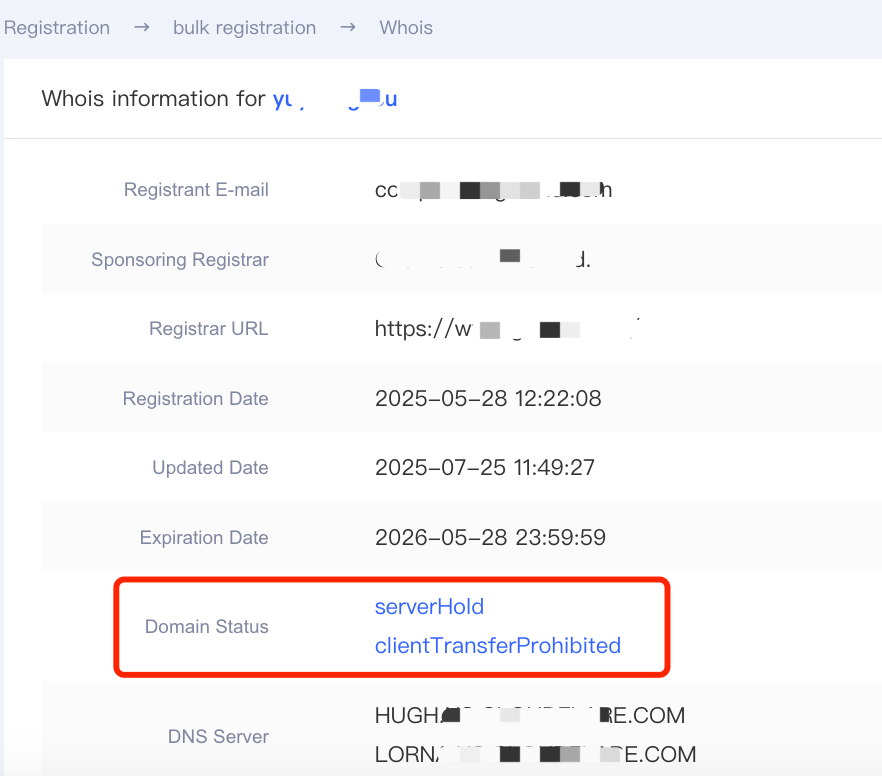Domain resolution (DNS) maps a domain name to the website’s hosting IP, allowing users to access a site through its registered domain conveniently. If your domain has already been configured with DNS records but the website is still inaccessible, you can first review several factors that commonly affect DNS resolution. Below are the typical issues and corresponding solutions:
1、Domain Status
1)Internal domain status
If the domain in your account is marked with the status “suspended” , it means that resolution rights for this domain have been disabled due to infringement, violation, or abuse-related reasons. You may check your email inbox for the notification message or contact us via complaint@UsdtName.com for more details.
2)Common WHOIS statuses that affect resolution include: ServerHold, clientHold, etc.
If your WHOIS lookup shows ServerHold or clientHold, it means the domain resolution has been disabled by the registry or registrar. Please log in to the WHOIS contact email to check whether you received a suspension notice. If no notice is found, contact us for further assistance.
WHOIS Lookup
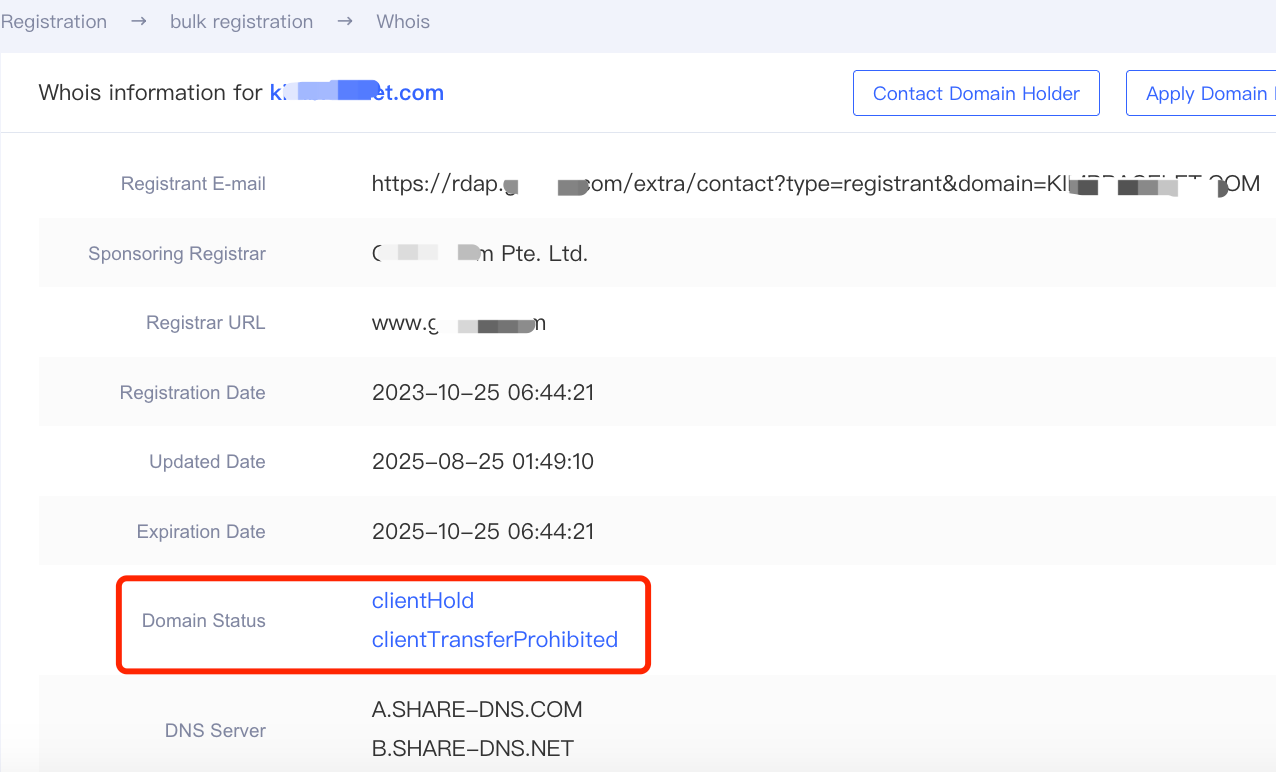
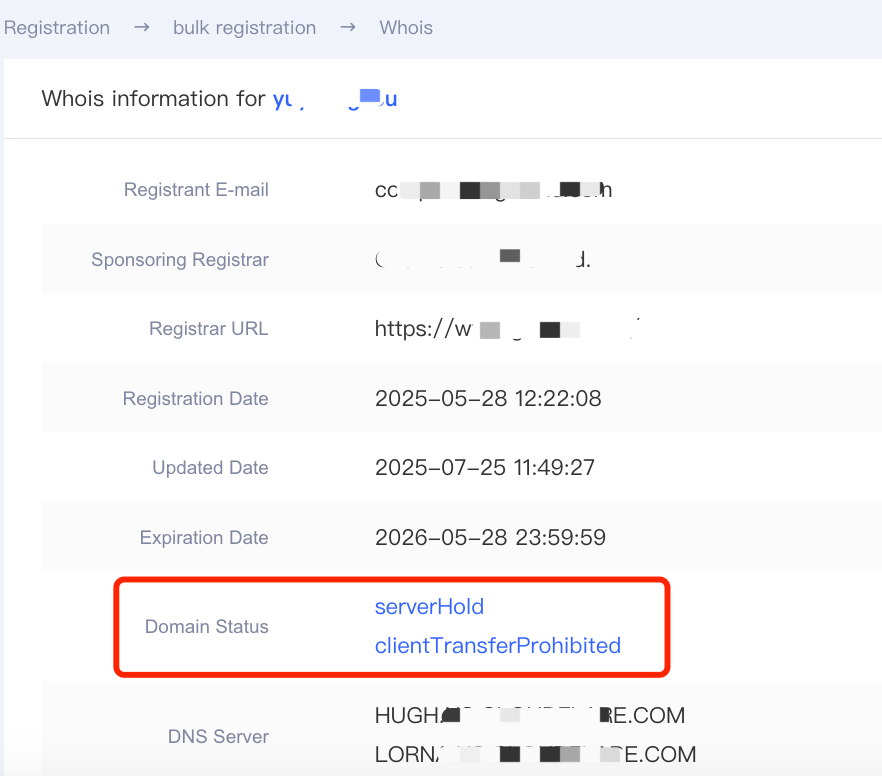
2、DNS Issues
1)DNS modification status
If the domain’s DNS is shown as “Pending Update”, please wait for the update to take effect. If the status remains for a long period, contact us to request expedited processing. If the DNS modification is shown as “Not Effective,” try updating again or switching to another DNS. If the issue persists, please reach out for assistance.
2)Status Integrity between DNS and WHOIS records
If the DNS you configured differs from the DNS shown in the WHOIS records, the resolution will not take effect. In such cases, try re-configure DNS again. If the discrepancy remains after multiple tries, contact us for support.
3)DNS cache issues
This usually occurs when the DNS displayed in WHOIS is not consistent with the DNS you set. For example, you configured the platform’s default DNS, but WHOIS shows otherwise. If this happens, please contact us, and we will assist in updating the DNS with the corresponding partner.
4)DNSSEC settings
DNSSEC is a protocol extension that enhances DNS security through digital signatures, preventing attacks such as DNS spoofing and cache poisoning. However, enabling DNSSEC may affect DNS resolution. If you encounter issues, try disabling DNSSEC first. Once the resolution takes effect completely, you may re-enable DNSSEC.
3、DNS Records and Domain Issues
1)Conflicting DNS records
Check whether the DNS records you added contain conflicts, such as the same host record pointing to different IP addresses. If this occurs, verify which record should remain, delete unnecessary records, and monitor whether intended resolution takes effect afterward.
2)DNS Resolution takes time
For DNS resolution to fully effect across all regions, it may take up to 24 hours. Please be patient, as resolution generally becomes effective gradually within this timeframe.
3)Website inaccessible or redirected despite no issues found
If all domain status, DNS status, and DNS records are correct, but website is still inaccessible or redirects to unrelated pages, use diagnostic tools to check whether the domain has been blocked, hijacked, or polluted.
* Censored domains: If the diagnostic shows that the domain is blocked, this typically means it has been intercepted by China’s National Firewall. As a result, users in mainland China cannot access the website, though users in other regions are usually unaffected. As a workaround, you may transfer the domain to a registrar in mainland China that supports ICP filing, then file for ICP registration. (Note: This method is not foolproof—please consult the registrar directly for details.)
* Hijacked or polluted domains: If the diagnostic shows DNS is hijacked or polluted, please consider using professional DNS acceleration service. Please note that this method does not always translate to solution. Please consult a specialized service provider for advice.
Cyber environment is ever-evolving. There might be other new factors that affect DNS resolution. If you encounter further issues during domain resolution configuration, feel free to contact us for assistance.